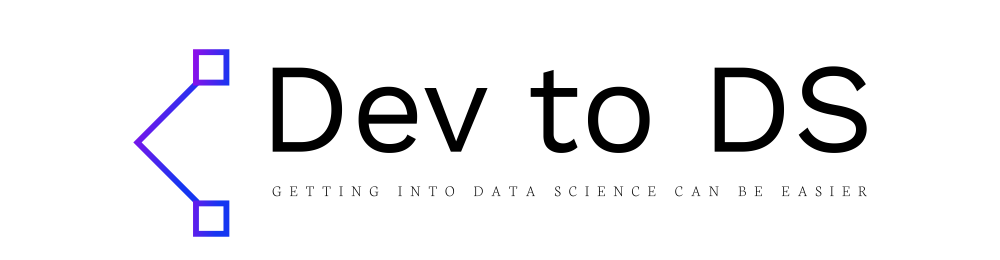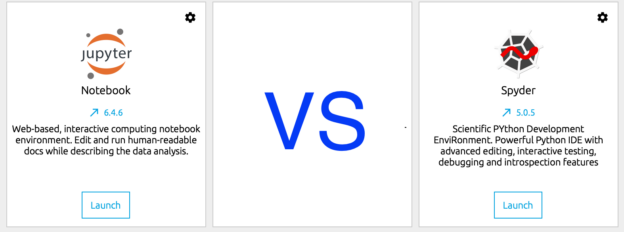Spoiler: There’s no better IDE, just that one that satisfies your needs.
Writing code for data science is not the same as writing it for development, with this I mean that, although we can use the same programming language, we try to achieve different goals.
Coding in data science is a basic task that can be used in a wide range of areas in the field. For example, you’ll be writing code to train a machine learning model, to do an EDA, to perform statistical analysis, to process data using ETL/ELT tools, for custom visualizations in dashboards… just to mention a few.
In this post, we will focus on one programming language, Python, and in two of its most famous IDEs, Spyder and Jupyter Notebook, and see what are the advantages and disadvantages of using them.
The good news is that using Anaconda, you can install both IDEs, manage and launch them either from the command line or from Anaconda Navigator.
Spyder

Spyder is an acronym of Scientific Python Development Environment, it’s an open-source IDE, which means it’s maintained by a community. It is mostly used by data scientists due to its features and plugins, which are developed thinking especially about them. It is written in Python.
Pros:
- IDE with a more classic style (text edit area, file explorer, plots are, variable explorer and other sections are distributed as many other IDEs)
- After Spyder 4, it integrates Kite, which is an autocomplete tool that uses AI to suggest items based on the libraries documentation and the most used objects by the person writing the code
- You can run a single file, which is something you can do in every IDE and actually, for that, you don’t need any IDE since you can run a whole file from the command line. The interesting part is you can run pieces of code that are selected and Spyder can keep track of all the variables and objects in the variable explorer, so you can see what values are being contained in every object without the need of writing in the console the name of an object and returning the result in the same console (Personally this is the biggest advantage of Spyder)
- Since the screen is divided into sections, data is easy to find without the need of scrolling up and down searching for example for a plot or a line of code. In these sections you can for example copy big sections of code, export all plots, and similar functions given by this design.
Cons:
- The user interface can be a bit complex for beginners
- Kite is really good, but in my experience it can be annoying as well when you want to navigate through the code with the keyboard arrows since you want to go one line up or down and the Kite’s prompt will pop up and you’ll end up navigating through its suggestions
- In recent versions of Spyder there are some times when you can feel how the IDE freezes for some milliseconds and it responses after that. If you performed more than one action in this moment, all these actions will be done after the freeze
- Working with some frameworks such as Pyspark can make Spyder really slow, but at least you can keep the advantages previously described
Jupyter Notebook

Just as Spyder, Jupyter Notebook is an open-source project maintained by a community, in this case, the Project Jupyter. It’s a web-based IDE, it allows many companies to have their own implementation of it and be offered as a service.
If you are used to working with notebooks during your data science projects, you probably know and use Jupyter Notebook or another tool based on it.
The way a notebook works is by building blocks, they can be text, code, or another type of content and the goal of a notebook is more specific than Spyder, where you can use it for many different tasks. In Jupyter Notebook, the goal is to show how data can be used in an explainable way to achieve a goal, it can be a machine learning model, an EDA, an statistical analysis, etc.
Pros:
- It’s easy to work with it, basically you write a block of code, and you run it
- It’s a perfect IDE to explain how code works. Although you can write comments in code, in a notebook you can have block of code, even with markup to create titles, headers and other formatted text. Personally, I consider this as the most important Jupyter Notebook feature
- Many enterprise companies and services have their own versions of Jupyter Notebook, such as AWS (Amazon SageMaker Notebooks) or Google (Google Colab), so if you’re familiar with this tool, it’ll be easier for you to work in real life projects
Cons:
- The use of notebooks is limited to data research (which is great), but don’t expect to create an ETL job or a FaaS here since these tasks are more backend oriented
- Since it’s a web-based IDE, things can get stuck in the background and you won’t notice it. If this happens, you’ll need to restart the kernel and run again your code again
Conclusion
In the end, both IDEs are amazing and will help you to achieve your goals. This is more a matter of which one makes you feel more comfortable or which is used by your organization.
Something to mention is that I’m remarking on the main features of each IDE. There are more of them to explore and leverage that is a big plus in any IDE. And, last thing, the design of these IDEs is not that strict, for example, you can run notebooks in Spyder with a plugin, and you can write code as a single script in Jupyter Notebook through the text editor.